Gladly, Samsung Galaxy S3 has a widerange of free applications to choose from and you can install it directly to your Samsung Galaxy S3 without any hassle. One of these free apps is the Photo Editor which is the most in-demand applications for Galaxy S3 by its million of users worldwide.
I have already have this photo editor on my Samsung Galaxy S3 installed and used it oftentimes. That is why I also recommend this on you as the top apps for your Galaxy S3.
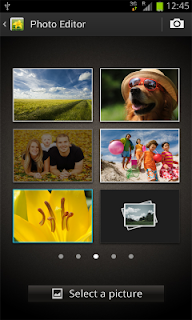


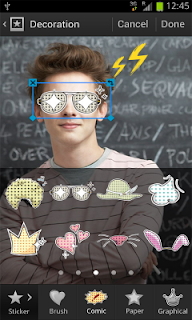
The Photo Editor is a handy apps for your Samsung Galaxy S3 which can be use by all ages, it also comes in different languages: Arabic, Czech, Danish, Dutch, English, Finnish, French, German, Greek, Hebrew, Hungarian, Indonesian, Italian, Japanese, Korean, Norwegian, Polish, Portuguese, Russian, Simplified Chinese, Slovak, Spanish, Swedish, Thai, Traditional Chinese, Turkish, Ukrainian, Vietnamese
Description
Make photography easy with Photo editor. Photo editor provides a wide range of features for anyone from beginners to experts. You can use the effects feature to apply fantastic effects to your photos, and even decorate photos with stickers and frames. Produce amazing results using the available effects, including the distortion effect, and you can even select parts of the photo for more detailed editing. Photo editor is a picture editing tool that is so easy to use, for anyone from beginners to experts
You can download and install the Photo Editor application on your Samsung Galaxy S3 via the device or Samsung Kies. You can grab it at Samsung Galaxy S3 Apps.
ok what is the name of the editor? I can not find it in my phone and the market has a bunch.
ReplyDeleteIt's "PHOTO EDITOR" itself.
ReplyDeletehttp://www.samsungapps.com/mercury/topApps/topAppsDetail.as?categoryId=G000014500&productId=000000380227
Adobe Photoshop Express is also available and is free. It's not nearly as robust as Adobe Photoshop, but it does allow you to do a lot with existing photos such as alter the contrast, saturation, exposure, brightness, tint and you can add soft focus and even borders. Instagram also allows some editing of your photographs and adds a feature called "Lux" that makes almost every photo look like it has a HDR style macro added to the exposure.
ReplyDelete